How To Engage Your Audience With The YouTube Community Tab In 2022
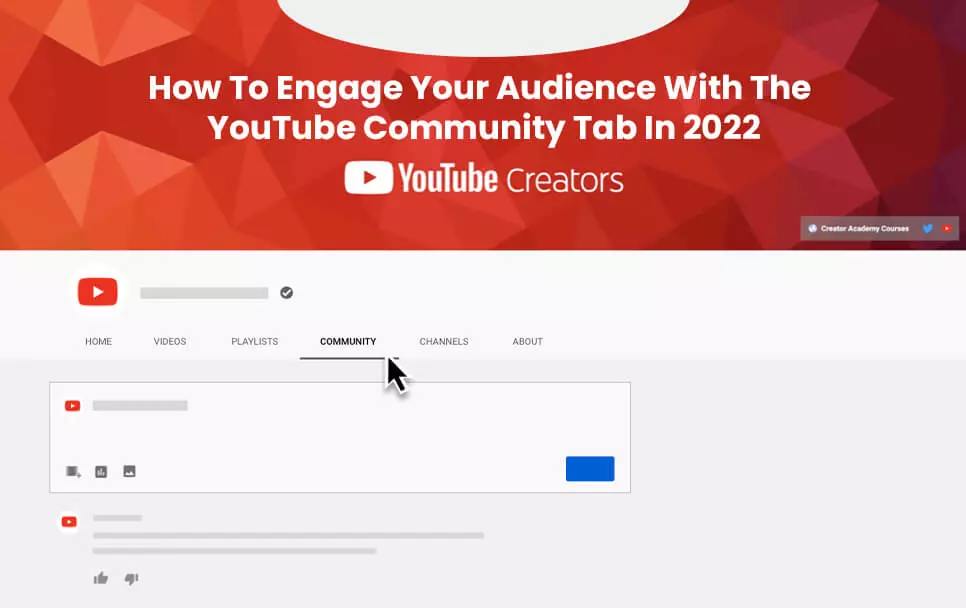
In order to be a successful YouTuber, you need to build strong relationships with your audience. If you are struggling to get high engagement on your channel, then it’s probably because you have not yet leveraged YouTube to its full potential.
Have you heard of the YouTube community tab? If not, then you have come to the right place. This is a tool that can definitely help you to achieve your goals. Let’s start from scratch.
What Is A YouTube Community Tab?
After you reach the threshold of 1000 subscribers on your channel then you get a wonderful interactive tool on YouTube to build your community. This helps to use Facebook-like features on your channel. Isn’t that great? You will not only be able to post your videos but also images, short clips, quotes, text messages, or any sort of content. Moreover, you can also post videos of other YouTubers.
Keep in mind that when you build a community, it is almost like a family. So you need to be consistent with your posts. You need to show your presence and always be ready to answer questions asked by your viewers because interaction plays a huge role in the engagement rate.
YouTube is a huge platform with more than 2 billion monthly users. Moreover, with more than 500 hours of uploads every minute, it’s difficult for your content to stand out in such a humongous crowd. You cannot just sit and wait to see an increase in likes, comments, and shares on your videos. You need to work for it. What’s more interesting is that the platform itself has many tools to help you accomplish your tasks.
With the YouTube community tab, you can achieve the desired outcome in a much faster way than any other tools available. But if you do need help with your subscriber’s count, you can buy YouTube subscribers from legitimate sources. With an extra boost, you can see a huge improvement in the statistics of your channel.
If you have crossed 1000 subscribers count and still cannot see the tab then you don’t need to worry. It takes about a week to see the enabled community tab on your channel. After you get the access, you can start posting right away. But wait, it’s always good to have some inspiration beforehand so that you know the market trend and how successful Creators upload content for wider reach. So just visit their channels and get ideas. With practice, you will eventually get to know what works and what doesn’t. Additionally, you can take feedback from your viewers and curate the content accordingly.
How To Create Posts With The YouTube Community Tab?
1. Create Your Community Post
- Go to YouTube.com
- Select ‘Upload’ on top of your YouTube page.
- Click ‘Create post’.
- Now enter the type of post you want to create — text, GIF, video, etc
- Now, tap on ‘Post’
2. Schedule Your Community Post
There are times when the schedule option comes in really handy when you don’t want your post to be live immediately. You can easily schedule it for later by following the steps:
- Press the arrow icon beside ‘post’ and choose ‘schedule post’.
- Now you need to specify the timing of your post — date, time, and time zone.
- Click ‘schedule’
That’s it. Your post will be scheduled for later.
How To Use YouTube Community Tab?
1. Inform Your Viewers About Your Post
The first and foremost step before using the community tab is to inform your audience about it. Videos are the best way for communicating with your viewers. The simplest way to achieve your task is to create a video and inform them about the use of the community tab.
You should also include the link to your community tab in the description box below your videos. This is convenient for the audience to directly go and visit your tab. Make sure that the video contains all the necessary details so that they can easily interact with you on your posts
2. Show Behind-The-Scenes Content
It’s quite interesting to watch behind-the-scenes content and your viewers are no different. It helps you connect with your audience in a way that is not possible with any other content. It helps to grow your brand and increases its credibility. Moreover, behind-the-scenes content helps the visitors to feel that your brand is genuine. Scripted content lacks this sort of connection with the audience. So try to give them a glimpse of what goes behind the creation of your content on a regular basis. This will increase the engagement rate and views on your channel.
3. Reply To Comments
Nobody likes talking to someone if there is no response from the other end. One-sided relationships don't work at all. So try to reply to the comments you receive on your posts as soon as possible. The more you give a response, the more your audience would love to engage with you. Even if you feel tired and don’t have time to write a few words of appreciation, then a small gesture of liking a comment is also good enough. A simple heart emoji also works wonders.
Additionally, your response will never go unnoticed. All users get a notification when you respond to their comments in the YouTube community tab.
4. Use Polls
As a creator, it’s a tough task to produce videos that your audience would love to watch. Sometimes it becomes so difficult to choose a topic for their content that most of the YouTubers take a few days off for their task. But with the introduction of polls, things have never been easier. This powerful tool can help you to accomplish your task easily. You just need to create a poll and ask your audience to choose a topic. After this, you just need to select the one that has the majority win. With polls, you can also ask for feedback from your audience about your content. This gives you an opportunity to improve the posts on your channel which in turn benefits you in the long run.
5. Pin Your Favourite Comments
The YouTube Community tab allows you to pin your favorite comments on the top of the comments section. This helps everybody to see those comments when they visit your page. Pinning such high-quality comments adds a boost to your channel growth because it creates a positive impression in the minds of the audience when they visit your channel for the first time. This helps to convert many viewers into subscribers instantly.
6. Unique Content
Innovation and creativity are the two most important factors that determine the success rate on this platform. Since the competition is already so fierce on YouTube, you cannot just post the same content that others are posting. Unless you set a standard for yourself, your content will not be visible in such a big crowd. Try to be smart in your approach. Find a unique topic that can grab the attention of your audience. This increases the subscribers count on your channel.
Grow your visibility, credibility, and profitability with YouTube. Start today!